Business Rules
You can browse through the business rules in your ecosystem using the Discover Assets module. The list of business rules facilitates access to view system lineage, impact, environments, mind map, and associations , all in one place.
To view the business rules list, on the Discover Assets dashboard, under Browse by Asset Repository, click the Business Rules card.
A list of business rules appears. Use the search box to find the required business rule from the list.
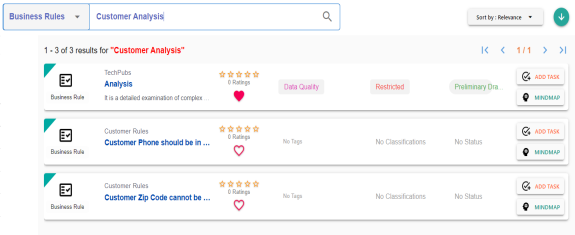
On each business rule tile, you can perform the following tasks with respect to a business rule:
In addition to the above tasks, on the business rule list, you can click ![]() for a business rule to mark it as favorite.
for a business rule to mark it as favorite.
You can also download business assets in the XLSX format. To download business assets, follow these steps:
-
In the filters pane, click Explore By Category and hover over a business asset.
The download button
 appears.
appears.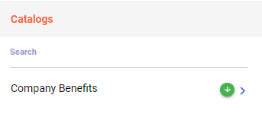
-
Click
 .
.
The selected business asset is downloaded in the XLSX format.
Viewing Business Rule
The View Business Rule tab includes rule details, governance responsibilities, audit history, and so on.
To access the View Business Rule tab, on the business policy list, click <Business_Policy>.
The <Business_Policy> page appears. By default, the View Business Policy tab opens.
For example, in the following image, details of the Analysis appears. This business rule's sensitive classification is Restricted, and it is tagged with Data Quality. The Rule Details section displays a business rule's name, definition, and description. The Governance Responsibilities section displays the data governance assignments.
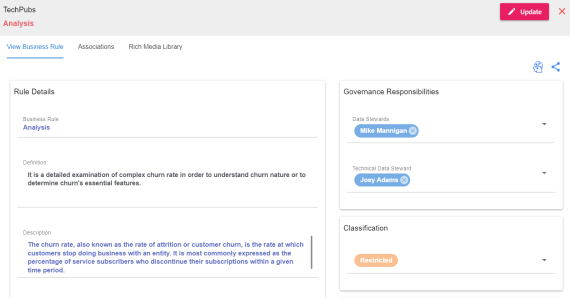
Associations
A business rule may be associated with the technical and business assets. The technical assets refer to systems, environments, tables, and columns. The business assets refer to business terms, business policies, business rules, and custom assets.
To view associations of business rules, on the <Business_Rule> page, click the Associations tab.
The list of associated assets appears. For example, in the following image the business rule, Analysis is associated with two business terms, Customer and Client - Customer, and two business policies.
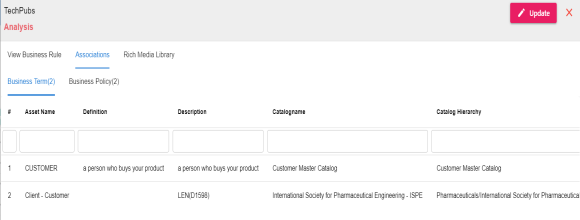
Rich Media Library
A business rule can contain supporting artifacts, such as text files, audio files, video files, and so on. You can view or download these artifacts using the Rich Media Library tab.
To view or download supporting artifacts, click the Rich Media Library tab.
The available artifacts appear in a card view.
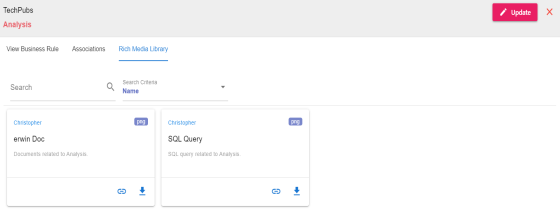
Use the following options to work on the artifacts:
- Search
-
Use this option to search media.
- Name
-
Use this option to filter your search based on Owner Name, Description, Created By, and Type of the media.
- Link (
 )
) -
Use this option on a card to open the URL related with a media.
- Preview (
 )
) -
Use this option on a card to download the media file.
|
Copyright © 2022 Quest Software Inc. |